greggp
Keyword Research: A Comprehensive Guide
 Introduction to Keyword Research
Introduction to Keyword Research
Keyword research is identifying search terms that people enter into search engines and then analyzing that data to inform your content strategy, marketing strategy, or overall business decisions. Effective keyword research helps you discover what your audience is interested in and how they search for it online.
Importance of Keyword Research
- SEO Optimization: Keywords are the foundation of SEO. By targeting the right keywords, you can improve your website’s visibility on search engines, attract more traffic, and potentially increase conversions.
- Understanding User Intent: Keyword research helps you understand what users are searching for and the intent behind those searches. This insight can guide content creation and ensure it meets the needs of your audience.
- Competitor Analysis: By researching keywords, you can also gain insights into what your competition is targeting, which can help you identify gaps and opportunities in your strategy.
Steps in Keyword Research
Step 1: Define Your Goals
Before starting keyword research, it’s essential to define your goals. Are you looking to drive more traffic, increase sales, or build brand awareness? Your goals will guide the type of keywords you target.
Step 2: Brainstorm Seed Keywords
Seed keywords are the starting point of your keyword research. These are basic terms related to your industry, products, or services. For example, if you run a fitness blog, seed keywords might include “workout routines,” “fitness tips,” or “healthy eating.”
Step 3: Use Keyword Research Tools
Many tools are available to help you expand your list of keywords and analyze their potential. Some popular keyword research tools include:
- Google Keyword Planner: Provides data on search volume, competition, and related keywords.
- Ahrefs: Offers comprehensive keyword data, including search volume, keyword difficulty, and competitive analysis.
- SEMrush: A versatile tool that provides keyword suggestions, along with insights into search trends and competitor strategies.
- Ubersuggest: A free tool that gives keyword ideas and SEO metrics.
- AnswerThePublic: Visualizes questions people are asking around a keyword.
Step 4: Analyze Keyword Metrics
Once you have a list of potential keywords, it’s time to analyze them. The key metrics to consider include:
- Search Volume: The number of times a keyword is searched per month. Higher search volumes usually indicate more competition.
- Keyword Difficulty: A measure of how hard it is to rank for a particular keyword. Some tools provide a score based on the strength of the competition.
- Cost-Per-Click (CPC): The average cost advertisers pay for a click on their ad when targeting this keyword. A higher CPC indicates higher commercial intent.
- Competition: This shows how many advertisers are bidding for a keyword. In SEO terms, it can also refer to the level of competition in organic search results.
Step 5: Identify Long-Tail Keywords
Long-tail keywords are more specific phrases having lower search volume but higher conversion rates. For example, “best workout routines for weight loss” is a long-tail keyword. These keywords are often less competitive and can attract highly targeted traffic.
Step 6: Analyze Competitor Keywords
Investigate what keywords your competitors are ranking for. Tools like Ahrefs and SEMrush allow you to input a competitor’s domain and see which keywords drive traffic to their site. This can help you find keyword opportunities you may have missed.
Step 7: Group and Prioritize Keywords
After gathering a list of keywords, group them into clusters based on themes or topics. This helps plan content that targets multiple related keywords in a single piece. Prioritize keywords based on relevance, search volume, competition, and your specific goals.
Implementing Keywords in Your Strategy
On-Page SEO
- Title Tags and Meta Descriptions: Ensure that your primary keyword is included in the title tag and meta description, as these elements play a significant role in search engine rankings and click-through rates.
- Headings: Use keywords in your H1, H2, and H3 tags. However, ensure that they are used naturally and contextually.
- Content: Incorporate your keywords throughout the content, especially in the first 100 words. Avoid keyword stuffing; focus on creating valuable, informative content that naturally includes your target keywords.
- URL Structure: Include your primary keyword in the URL. A clean, descriptive URL is both user-friendly and SEO-friendly.
- Alt Text: Use keywords in the alt text of images to help search engines understand what the images represent.
Off-Page SEO
- Backlink Strategy: Keywords play a role in your off-page SEO efforts, particularly in anchor text for backlinks. Building high-quality backlinks with keyword-rich anchor text can boost your rankings.
- Social Media: Incorporate keywords into your social media profiles and posts. This can improve visibility in search results, especially for branded searches.
Monitoring and Refining Your Keyword Strategy
Track Performance
Use tools like Google Analytics and Google Search Console to monitor the performance of your keywords. Track metrics such as organic traffic, rankings, and click-through rates. This data will help you understand which keywords are performing and which may need to be refined.
Stay Updated on Trends
Keyword trends can change over time. Regularly revisit your keyword research to identify new opportunities and adjust your strategy to stay competitive.
Competitor Monitoring
Keep an eye on your competitors’ keyword strategies. If they start ranking for new keywords, consider whether they may be relevant to your business and worth targeting.
Content Optimization
As you gather data on keyword performance, optimize your existing content. Update old blog posts, add new keywords, and refine your SEO strategy to maintain and improve your rankings.
Conclusion
Keyword research is a vital component of a successful SEO strategy. By understanding what your audience is searching for, you can create content that meets their needs and ranks well in search engines. Remember to use a combination of seed and long-tail keywords, leverage keyword research tools, and continually refine your strategy based on performance data.
Sarvesh@xResearch
This guide covers the essential steps in conducting keyword research and provides tips on how to implement keywords effectively in your SEO strategy.
What is SEMrush? A Detailed Overview
Introduction

What is SEMrush? SEMrush is an all-in-one SEO tool that allows you to track your website’s rankings, conduct keyword research, analyze your competitors, and optimize your content for search engines. SEMrush is trusted by over 7 million marketers worldwide and is considered one of the best tools for SEO and digital marketing.
In this article, we will explore SEMrush’s features and how they can help you improve your website’s search engine rankings and overall online presence.
Keyword Research
Keyword research is a crucial part of any SEO strategy, and SEMrush makes it easy to find the right keywords for your website. With SEMrush, you can:
- Discover new keywords
- Analyze the search volume and difficulty of keywords
- Find related keywords and long-tail phrases
- Identify your competitors’ top keywords
Using SEMrush’s keyword research tool, you can optimize your content for the right keywords and improve your website’s search engine rankings.
Competitor Analysis
SEMrush’s competitor analysis tools allow you to gain insights into your competitors’ SEO strategies. With SEMrush, you can:
- Analyze your competitors’ keywords
- Discover their backlinks and referring domains
- Analyze their organic search rankings
- Identify their top-performing content
By analyzing your competitors, you can develop a more effective SEO strategy and stay ahead of the competition.
Site Audit
Site audit is another important feature of SEMrush. With this tool, you can identify issues with your website that may be hurting your search engine rankings. SEMrush’s site audit tool allows you to:
- Check for broken links
- Identify duplicate content
- Analyze your website’s loading speed
- Check for mobile responsiveness
- Identify security issues
By using SEMrush’s site audit tool, you can identify and fix any issues with your website, improving your search engine rankings and user experience.
Backlink Analysis
Backlinks are an important ranking factor for search engines, and SEMrush’s backlink analysis tools allow you to analyze your backlink profile and identify opportunities for improvement. With SEMrush, you can:
- Analyze your backlink profile
- Identify toxic backlinks
- Analyze your competitors’ backlinks
- Find opportunities to build high-quality backlinks
By using SEMrush’s backlink analysis tools, you can improve your backlink profile and boost your search engine rankings.
Rank Tracking
Rank tracking allows you to monitor your website’s search engine rankings over time. With SEMrush’s rank tracking tool, you can:
- Monitor your website’s rankings for specific keywords
- Track your competitors’ rankings for specific keywords
- See how your rankings have changed over time
- Identify opportunities for improvement
Advertising Analysis
SEMrush’s advertising analysis tools allow you to analyze your competitors’ advertising strategies and improve your own campaigns. With SEMrush, you can:
- Analyze your competitors’ ad campaigns
- Identify their top-performing ads
- See how much they are spending on ads
- Identify new advertising opportunities
By analyzing your competitors’ advertising strategies, you can develop more effective campaigns and stay ahead of the competition.
Content Analysis
Content is king when it comes to SEO, and SEMrush’s content analysis tools allow you to optimize your content for search engines. With SEMrush, you can:
- Analyze your content for SEO optimization
- Identify opportunities to improve your content
- Find the best-performing content in your industry
- Analyze your competitors’ content
By using SEMrush’s content analysis tools, you can improve your website’s search engine rankings and attract more traffic to your site.
Social Media Management
SEMrush also offers social media management tools that allow you to manage your social media accounts and track your performance. With SEMrush, you can:
- Schedule and publish social media posts
- Analyze your social media performance
- Monitor your competitors’ social media activity
- Identify opportunities to improve your social media strategy
By using SEMrush’s social media management tools, you can streamline your social media efforts and improve your online presence.
SEMrush Pricing
SEMrush offers a variety of pricing plans to fit different budgets and needs. The plans range from the Pro plan, which is great for freelancers and small businesses, to the Business plan, which is designed for large agencies and e-commerce sites. The pricing plans start at $99.95 per month and offer a range of features, including:
- Keyword research
- Site audit
- Competitor analysis
- Backlink analysis
- Rank tracking
- Advertising analysis
- Content analysis
- Social media management
By choosing the right SEMrush plan for your business, you can access the features you need and improve your website’s search engine rankings.
FAQs
- What is SEMrush? SEMrush is an all-in-one SEO tool that allows you to track your website’s rankings, conduct keyword research, analyze your competitors, and optimize your content for search engines.
- How does SEMrush help with keyword research? SEMrush allows you to discover new keywords, analyze the search volume and difficulty of keywords, find related keywords and long-tail phrases, and identify your competitors’ top keywords.
- Can SEMrush help me analyze my competitors’ SEO strategies? Yes, SEMrush’s competitor analysis tools allow you to analyze your competitors’ keywords, backlinks, organic search rankings, and top-performing content.
- What is site audit in SEMrush? Site audit is a tool in SEMrush that allows you to identify issues with your website that may be hurting your search engine rankings, such as broken links, duplicate content, loading speed, mobile responsiveness, and security issues.
- How does SEMrush help with backlink analysis? SEMrush’s backlink analysis tools allow you to analyze your backlink profile, identify toxic backlinks, analyze your competitors’ backlinks, and find opportunities to build high-quality backlinks.
- What is rank tracking in SEMrush? Rank tracking allows you to monitor your website’s search engine rankings over time for specific keywords and track your progress.
- Can SEMrush help me improve my advertising campaigns? Yes, SEMrush’s advertising analysis tools allow you to analyze your competitors’ ad campaigns, identify their top-performing ads, see how much they are spending on ads, and identify new advertising opportunities.
- Does SEMrush offer social media management tools? Yes, SEMrush offers social media management tools that allow you to schedule and publish social media posts, analyze your social media performance, monitor your competitors’ social media activity, and identify opportunities to improve your social media strategy.
- How much does SEMrush cost? SEMrush offers a variety of pricing plans to fit different budgets and needs. The plans range from the Pro plan, which is great for freelancers and small businesses, to the Business plan, which is designed for large agencies and e-commerce sites. The pricing plans start at $99.95 per month.
- Can SEMrush help me improve my website’s search engine rankings? Yes, SEMrush offers a variety of tools to help you improve your website’s search engine rankings, including keyword research, competitor analysis, backlink analysis, content analysis, and more.
Conclusion
SEMrush is an all-in-one SEO tool that can help you improve your website’s search engine rankings and online presence. With its keyword research, competitor analysis, backlink analysis, content analysis, and social media management tools, SEMrush offers a comprehensive solution for businesses of all sizes. Whether you’re a freelancer, small business owner, or large agency, SEMrush has a pricing plan that can fit your needs and budget. By using SEMrush, you can make data-driven decisions and stay ahead of the competition in the ever-changing world of SEO.
How to Use SEMrush for Easy Keyword Research
Discover the power of SEMrush for effective keyword research
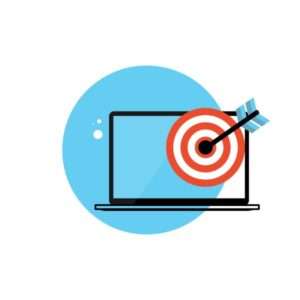
Are you struggling to find the right keywords for your website or content? Do you find it challenging to outrank your competitors in search engine rankings? You’re not alone. Keyword research is an essential part of any SEO strategy, and it’s vital to have the right tools to help you get the job done.
One of the most popular tools for keyword research is SEMrush. SEMrush is an all-in-one digital marketing platform that offers a wide range of features to help businesses improve their online presence. In this article, we’ll take a closer look at how you can use SEMrush for effective keyword research and uncover some of its hidden gems.
Overview of SEMrush
SEMrush is an all-in-one digital marketing platform that offers a wide range of features to help businesses improve their online presence. Some of the features of SEMrush include keyword research, competitor analysis, backlink analysis, site audit, and more. The platform has a user-friendly interface, making it easy for beginners to navigate.
One of the main benefits of using SEMrush for keyword research is its Keyword Magic Tool.
Keyword Magic Tool
The Keyword Magic Tool is a powerful feature of SEMrush that helps you find the right keywords for your website or content. You can enter a seed keyword, and SEMrush will generate a list of related keywords that you can use in your content.
The Keyword Magic Tool also allows you to filter keywords based on search volume, keyword difficulty, and other parameters. You can also create keyword lists and export them for later use.
Keyword Difficulty
Keyword difficulty is an essential factor to consider when choosing keywords for your website or content. The Keyword Difficulty feature of SEMrush helps you analyze the difficulty of ranking for specific keywords.
With Keyword Difficulty, you can analyze the top 10 search results for a given keyword and see the average number of backlinks and domain authority of the pages. This data can help you determine how difficult it will be to rank for that keyword.
Organic Research
Organic Research is another powerful feature of SEMrush that allows you to analyze the organic search traffic of your competitors. With Organic Research, you can see the keywords that your competitors are ranking for and the traffic they are receiving from those keywords.
This information can help you identify new keyword opportunities and improve your own SEO strategy.
Keyword Gap
Keyword Gap is a feature of SEMrush that allows you to compare the keywords of up to five competitors. With Keyword Gap, you can see the keywords that your competitors are ranking for that you are not.
This information can help you identify new keyword opportunities and improve your own SEO strategy.
Competitor Analysis
SEMrush offers several features to help you analyze your competitors’ SEO strategy. You can see the keywords that your competitors are ranking for, the traffic they are receiving from those keywords, and their backlink profile.
This information can help you identify new keyword opportunities and improve your own SEO strategy.
Topic Research
Topic Research is a feature of SEMrush that allows you to find new topics and subtopics for your content. You can enter a seed topic, and SEMrush will generate a list of related topics and subtopics that you can use in your content.
This feature also allows you to see the popularity of each topic, the search volume, and the level of competition for each topic. With this information, you can create content that is more likely to rank in search engine results.
Content Analyzer
The Content Analyzer feature of SEMrush allows you to analyze the content on your website and identify areas for improvement. With this feature, you can see the word count, the readability score, and the keyword density of your content.
This information can help you optimize your content for search engines and improve its readability for your audience.
On-page SEO Checker
The On-page SEO Checker feature of SEMrush allows you to analyze the on-page SEO of your website and identify areas for improvement. With this feature, you can see the optimization score of your pages, the keyword usage, and the backlinks.
This information can help you optimize your pages for search engines and improve your rankings in search engine results.
SEMrush Sensor
The SEMrush Sensor feature allows you to track the volatility of search engine results. With this feature, you can see how much the search engine results are changing for specific keywords and industries.
This information can help you understand the changes in search engine algorithms and adjust your SEO strategy accordingly.
FAQs
- What is SEMrush, and how does it work?
SEMrush is an all-in-one digital marketing platform that offers a wide range of features to help businesses improve their online presence. It works by analyzing the performance of websites and providing data and insights to help businesses improve their SEO strategy.
- Can SEMrush help me find the right keywords for my website?
Yes, SEMrush offers several features to help businesses find the right keywords for their website or content. The Keyword Magic Tool, Keyword Difficulty, and Keyword Gap are some of the features that can help you find the right keywords.
- Can I use SEMrush to analyze my competitors’ SEO strategy?
Yes, SEMrush offers several features to help businesses analyze their competitors’ SEO strategy. Organic Research, Competitor Analysis, and Topic Research are some of the features that can help you analyze your competitors’ SEO strategy.
- How can I use SEMrush to improve my content strategy?
SEMrush offers several features to help businesses simplify keyword research and improve content strategy. Topic Research, Content Analyzer, and On-page SEO Checker are some of the features that can help you optimize your content for search engines and improve its readability for your audience.
- Is SEMrush easy to use?
Yes, SEMrush has a user-friendly interface that makes it easy for beginners to navigate. Additionally, the platform offers several resources, such as tutorials and webinars, to help users get the most out of the platform.
Conclusion
SEMrush is a powerful tool for keyword research and SEO strategy. Its wide range of features, including the Keyword Magic Tool, Organic Research, and Competitor Analysis, can help businesses improve their online presence and outrank their competitors in search engine results.
By using SEMrush for keyword research and analysis, businesses can gain valuable insights into their competitors’ SEO strategy, identify new keyword opportunities, and optimize their content for search engines. Overall, SEMrush is an essential tool for any business looking to improve their online presence and drive more traffic to their website.
Improve Your Website’s Ranking with Moz Pro On-Page Optimization
 Moz Pro On-Page Optimization- In today’s competitive digital landscape, ensuring your website ranks high on search engine results pages (SERPs) is crucial. Moz Pro offers comprehensive on-page optimization tools that can significantly enhance your site’s visibility. Let’s dive deep into how Moz Pro can help you improve your website’s ranking and maximize your online presence.
Moz Pro On-Page Optimization- In today’s competitive digital landscape, ensuring your website ranks high on search engine results pages (SERPs) is crucial. Moz Pro offers comprehensive on-page optimization tools that can significantly enhance your site’s visibility. Let’s dive deep into how Moz Pro can help you improve your website’s ranking and maximize your online presence.
Why On-Page Optimization Matters
On-page optimization refers to all measures that can be taken directly within your website to improve its position in search rankings. This includes everything from optimizing content and HTML code to enhancing user experience. Why is this important? Simply put, even the best content can go unnoticed if it’s not properly optimized for search engines.
The Role of Moz Pro in On-Page SEO
Moz Pro is a powerful toolset designed to help you streamline your on-page SEO efforts. With features ranging from keyword analysis to link building, Moz Pro equips you with everything needed to boost your site’s performance. But today, we’ll focus specifically on its on-page optimization capabilities.
Getting Started with Moz Pro On-Page Optimization
1. Comprehensive Site Audits
The first step in any successful on-page optimization strategy is understanding your site’s current state. Moz Pro offers a robust site audit tool that scans your website for common SEO issues, such as broken links, missing meta tags, and duplicate content. This audit provides a detailed report that helps you identify areas that need improvement.
2. Keyword Optimization
Keywords are the backbone of SEO. Moz Pro’s Keyword Explorer allows you to find and prioritize the best keywords for your content. By targeting high-volume, low-competition keywords, you can enhance your content’s visibility and drive more organic traffic to your site.
H3. LSI Keywords and Their Importance
Latent Semantic Indexing (LSI) keywords are related terms that help search engines understand the context of your content. Moz Pro suggests LSI keywords that you can incorporate into your content to improve its relevance and ranking potential.
3. Optimizing Meta Tags
Meta tags, including title tags and meta descriptions, play a crucial role in how search engines index your pages. Moz Pro helps you craft optimized meta tags that include your target keywords, making your content more appealing to search engines and users alike.
H3. Best Practices for Title Tags
- Keep it under 60 characters.
- Include the primary keyword.
- Make it compelling to encourage clicks.
4. Content Optimization
Content is king, but even the best content needs to be optimized for SEO. Moz Pro’s content optimization tools analyze your text and suggest improvements based on keyword usage, readability, and relevance.
H3. Using Headers and Subheadings Effectively
- Use H1 for the main title.
- Utilize H2 and H3 for subheadings.
- Ensure each section has a clear focus.
5. Image Optimization
Images can significantly enhance user experience, but they need to be optimized for SEO. Moz Pro guides you in compressing images for faster load times and creating descriptive alt texts that improve accessibility and ranking.
H3. Alt Text Best Practices
- Describe the image content.
- Include relevant keywords.
- Keep it concise.
6. Improving Page Load Speed
Page load speed is a critical ranking factor. A slow website can lead to higher bounce rates and lower rankings. Moz Pro helps you identify elements that are slowing down your site and provides actionable recommendations to enhance load speed.
7. Mobile Optimization
With mobile traffic surpassing desktop, having a mobile-friendly site is essential. Moz Pro evaluates your site’s mobile performance and offers tips to improve user experience across all devices.
H3. Mobile-Friendly Design Tips
- Use responsive design.
- Optimize images for mobile.
- Simplify navigation.
8. Internal Linking Strategies
Internal links help search engines understand the structure of your website and the importance of individual pages. Moz Pro assists in creating a strategic internal linking plan that boosts the authority of key pages.
H3. Benefits of Internal Linking
- Improves page authority.
- Enhances user experience.
- Helps with indexing.
9. Handling Duplicate Content
Duplicate content can harm your SEO efforts by confusing search engines and splitting link equity. Moz Pro detects duplicate content and provides suggestions to resolve these issues, such as using canonical tags.
H3. How to Fix Duplicate Content Issues
- Use 301 redirects.
- Implement canonical tags.
- Rewrite duplicate content.
10. Enhancing User Experience
A good user experience (UX) is vital for SEO. Moz Pro’s tools help you improve site navigation, readability, and overall user engagement, leading to higher dwell time and lower bounce rates.
H3. UX Optimization Tips
- Simplify site structure.
- Improve readability with clear fonts.
- Ensure intuitive navigation.
11. Tracking and Analyzing Performance
SEO is not a one-time effort. Regular monitoring and analysis are crucial for ongoing success. Moz Pro offers detailed analytics that track your site’s performance, helping you make data-driven decisions to continually optimize your on-page SEO.
H3. Key Metrics to Track
- Organic traffic growth.
- Keyword rankings.
- Bounce rate and dwell time.
The Benefits of Using Moz Pro for On-Page Optimization
By leveraging Moz Pro’s comprehensive toolset, you can significantly improve your website’s SEO. Here’s a quick summary of the benefits:
- In-Depth Site Audits: Identify and fix SEO issues quickly.
- Keyword Optimization: Target the right keywords to drive traffic.
- Enhanced Content: Create SEO-friendly content that resonates with your audience.
- Improved User Experience: Keep visitors engaged and reduce bounce rates.
- Actionable Insights: Make informed decisions with detailed analytics.
Conclusion
On-page optimization is a critical component of a successful SEO strategy, and Moz Pro offers all the tools you need to master it. From keyword research to performance tracking, Moz Pro equips you with the resources necessary to boost your website’s ranking and stay ahead of the competition.
So, are you ready to take your website’s SEO to the next level? Start utilizing Moz Pro’s on-page optimization tools today, and watch your site soar to the top of the SERPs!
FAQs
1. What is on-page optimization?
On-page optimization refers to the strategies used to optimize individual web pages to rank higher and earn more relevant traffic in search engines.
2. How does Moz Pro help with keyword optimization?
Moz Pro’s Keyword Explorer tool helps you find the best keywords to target by analyzing search volume, competition, and relevance.
3. What are LSI keywords, and why are they important?
LSI keywords are related terms that help search engines understand the context of your content, improving its relevance and ranking potential.
4. Why is mobile optimization important for SEO?
With the majority of internet users accessing websites via mobile devices, optimizing for mobile ensures a better user experience and higher rankings in mobile search results.
5. How often should I perform on-page optimization?
On-page optimization is an ongoing process. Regular audits and updates are recommended to ensure your site remains competitive in search rankings.
Dominate Local Search with Moz Pro
Dominate local search with Moz pro – As a business owner, you understand the importance of ranking high on search engine result pages (SERPs) for your target keywords. While achieving this feat on a global scale is a challenging task, dominating local search is comparatively easier with the right tools and strategies. Moz Pro is one such tool that can help you achieve local SEO success.
Understanding Local Search
Before diving into how Moz Pro helps dominate local search, let’s first understand what local search is and why it matters.
Local search refers to the process of searching for products or services within a specific geographical area. For example, if someone searches for “pizza near me,” they’re looking for local results. Local search is essential because people often search for services or products in their locality, and as a business owner, you want to show up for those searches.
Google’s algorithm determines the local search results by analyzing various factors like proximity, relevance, and prominence. Proximity refers to the distance between the searcher and the business, relevance refers to how well the business matches the search query, and prominence refers to how well-known the business is.
How Moz Pro Helps Dominate Local Search
Moz Pro offers several features that help businesses dominate local search. Here are some of the key features:
Moz Local
Moz Local helps you manage your business’s online presence across various platforms like Google My Business, Bing Places, Facebook, and more. It ensures that your business’s information is accurate and consistent across all platforms. Moz Local also helps you monitor and respond to customer reviews.
Keyword Explorer
Keyword Explorer is a keyword research tool that helps you identify the right keywords to target for local SEO. You can enter your target location and get keyword suggestions tailored to that location.
Local Market Analytics
Local Market Analytics provides insights into local search trends and competitors’ performance in your area. It helps you understand the local search landscape and make informed decisions.
Moz Pro’s Other Features
Moz Pro offers several other features like site auditing, backlink analysis, and rank tracking that are useful for overall SEO efforts.
Moz Pro vs Other Local SEO Tools
While there are several local SEO tools available in the market, Moz Pro offers several advantages over others. Moz Pro provides accurate and up-to-date data, easy-to-use interface, and comprehensive reports. Additionally, Moz Pro’s customer support is highly rated, ensuring that you get the help you need when you need it.
Best Practices for Dominating Local Search with Moz Pro
Now that we’ve covered how Moz Pro can help you dominate local search, let’s discuss some best practices for using Moz Pro effectively.
Claiming and Verifying Google My Business Listing
Google My Business (GMB) is a crucial component of local search optimization. Claiming and verifying your GMB listing ensures that your business appears in local search results and displays accurate information. Moz Local can help you manage and optimize your GMB listing.
Optimizing Local Landing Pages
Optimizing local landing pages on your website is crucial for local SEO success. Ensure that your landing pages contain relevant keywords, accurate business information, and a clear call to action. Keyword Explorer can help you identify the right keywords to target.
Building Local Citations
Local citations are online mentions of your business’s name, address, and phone number (NAP) on other websites. Building local citations helps search engines confirm the accuracy and relevance of your business information. Moz Local can help you manage and build local citations across various platforms.
Acquiring Local Links
Acquiring high-quality local links can help boost your business’s prominence in local search results. Local links can come from various sources like local directories, sponsorships, and partnerships. Moz Pro’s Link Explorer can help you identify high-quality local link opportunities.
By following these best practices and utilizing Moz Pro’s features effectively, you can dominate local search and attract more local customers to your business.
Conclusion
In summary, local search is crucial for businesses, and Moz Pro offers several features that can help you dominate local search. Moz Local, Keyword Explorer, Local Market Analytics, and other features can help you manage and optimize your online presence. By following best practices like claiming and verifying your Google My Business listing, optimizing local landing pages, building local citations, and acquiring local links, you can achieve local SEO success with Moz Pro.
FAQs
- Is Moz Pro only suitable for local SEO?
No, Moz Pro is suitable for all types of SEO, including local, national, and international.
- Can Moz Pro help with international SEO?
Yes, Moz Pro offers features like Keyword Explorer and Link Explorer that can help with international SEO.
- Is Moz Pro suitable for small businesses?
Yes, Moz Pro is suitable for businesses of all sizes, including small businesses.
- How long does it take to see results with Moz Pro?
SEO is a long-term strategy, and it may take several weeks or months to see significant results. However, using Moz Pro effectively can help accelerate the process.
- Is Moz Pro suitable for e-commerce websites?
Yes, Moz Pro can help e-commerce websites optimize their online presence and attract more customers.
Boost Your SEO with Moz Pro Backlink Analysis
If you are looking to improve your website’s search engine rankings, you must understand the importance of backlinks. Backlinks are a critical part of search engine optimization (SEO) because they tell search engines how reputable and valuable your website is. The more high-quality backlinks you have, the higher your website will rank in search results. In this article, we will explore how Moz Pro’s backlink analysis tool can help you improve your SEO.
What is Moz Pro Backlink Analysis?
Moz Pro is an all-in-one SEO toolset that includes a backlink analysis feature. The backlink analysis tool allows you to see the backlinks pointing to your website, your competitor’s websites, and other websites in your industry. You can use this data to identify opportunities to acquire new backlinks, monitor your existing backlinks, and improve your website’s overall backlink profile.
Setting up Moz Pro Backlink Analysis
Before you can start using Moz Pro’s backlink analysis tool, you must set up your Moz Pro account and connect it to your website. Once you have done this, Moz Pro will begin to crawl your website and gather data about your backlinks.
Why is Backlink Analysis Important for SEO?
Backlink analysis is essential for SEO because backlinks are one of the most important ranking factors for search engines. Google and other search engines use backlinks to determine the relevance and authority of your website. If your website has many high-quality backlinks, search engines will consider it to be more valuable and relevant than websites with few or low-quality backlinks.
Finding High-Quality Backlinks
One of the most important things you can do with Moz Pro’s backlink analysis tool is to identify high-quality backlinks. High-quality backlinks are links from websites that are reputable and authoritative in your industry. By finding these links, you can improve your website’s overall backlink profile and boost your search engine rankings.
Identifying Toxic Backlinks
Moz Pro’s backlink analysis tool also allows you to identify toxic backlinks. Toxic backlinks are links from websites that are spammy, low-quality, or have been penalized by Google. These types of backlinks can harm your website’s search engine rankings and should be removed.
Monitoring Your Backlink Profile
Another essential aspect of backlink analysis is monitoring your backlink profile. With Moz Pro’s backlink analysis tool, you can track changes to your backlink profile and identify any new or lost backlinks. By monitoring your backlink profile regularly, you can ensure that your website’s backlink profile remains healthy and continues to improve over time.
How to Use Moz Pro Backlink Analysis to Boost Your SEO
Now that we have covered the importance of backlink analysis for SEO, let’s explore how you can use Moz Pro’s backlink analysis tool to boost your website’s search engine rankings.
1. Identify Link Building Opportunities
One of the most effective ways to use Moz Pro’s backlink analysis tool is to identify link-building opportunities. By analyzing your competitors’ backlink profiles, you can find websites that are linking to them but not to you. You can then reach out to these websites and ask them to link to your website as well.
2. Monitor Your Backlink Profile
As we mentioned earlier, monitoring your backlink profile is essential for maintaining a healthy backlink profile. With Moz Pro’s backlink analysis tool, you can monitor changes to your backlink profile, identify new or lost backlinks, and take action to improve your backlink profile as needed.
3. Identify Toxic Backlinks
Toxic backlinks can harm your website’s search engine rankings, so it’s essential to identify and remove them. Moz Pro’s backlink analysis tool allows you to identify toxic backlinks, so you can take action to remove them and protect your website’s search engine rankings.
4. Analyze Your Competitors’ Backlink Profiles
Analyzing your competitors’ backlink profiles can help you identify new opportunities to acquire backlinks. With Moz Pro’s backlink analysis tool, you can see which websites are linking to your competitors and use this information to create a list of potential link-building opportunities.
5. Improve Your Internal Linking
Internal linking is an important part of SEO, as it helps search engines understand the structure of your website and the importance of different pages. Moz Pro’s backlink analysis tool can help you identify opportunities to improve your internal linking by showing you which pages on your website have the most internal links and which pages have the fewest.
6. Track Your Backlink Profile Over Time
Tracking changes to your backlink profile over time is crucial for understanding how your SEO efforts are affecting your search engine rankings. Moz Pro’s backlink analysis tool allows you to track changes to your backlink profile over time and identify trends that could indicate areas for improvement.
Conclusion
Backlink analysis is a critical part of SEO, and Moz Pro’s backlink analysis tool makes it easy to monitor and improve your website’s backlink profile. By using Moz Pro’s backlink analysis tool to identify high-quality backlinks, remove toxic backlinks, and monitor changes to your backlink profile over time, you can improve your website’s search engine rankings and drive more traffic to your website.
FAQs
- What is Moz Pro?
Moz Pro is an all-in-one SEO toolset that includes a backlink analysis feature.
- Why are backlinks important for SEO?
Backlinks are important for SEO because they tell search engines how reputable and valuable your website is. The more high-quality backlinks you have, the higher your website will rank in search results.
- What are toxic backlinks?
Toxic backlinks are links from websites that are spammy, low-quality, or have been penalized by Google. These types of backlinks can harm your website’s search engine rankings and should be removed.
- How can I use Moz Pro’s backlink analysis tool to improve my SEO?
You can use Moz Pro’s backlink analysis tool to identify link building opportunities, monitor your backlink profile, identify toxic backlinks, analyze your competitors’ backlink profiles, improve your internal linking, and track changes to your backlink profile over time.
- How often should I monitor my backlink profile?
You should monitor your backlink profile regularly to ensure that it remains healthy and continues to improve over time.
Improve Your Website’s Performance with Moz Pro Site Audits
Are you struggling with poor website performance? Do you want to optimize your website for search engines and improve your online presence? Look no further than Moz Pro Site Audits. In this article, we will discuss how Moz Pro Site Audits can help you improve your website’s performance and achieve your business goals.
Introduction
In today’s digital world, having a well-performing website is crucial for any business. A website that loads slowly or has technical issues can negatively impact user experience, leading to a decrease in traffic and conversions. This is where SEO tools like Moz Pro Site Audits come in.
What is Moz Pro Site Audits?
Moz Pro Site Audits is a comprehensive SEO tool that can help you identify and fix technical issues on your website. It scans your website for over 200 different issues, including broken links, duplicate content, missing tags, and more.
How Does Moz Pro Site Audits Work?
Moz Pro Site Audits uses a crawler to scan your website and identify technical issues that may be impacting your website’s performance. It then generates a report that lists all of the issues found and provides recommendations for how to fix them.
Benefits of Using Moz Pro Site Audits
There are several benefits to using Moz Pro Site Audits, including:
- Improved website performance
- Increased organic traffic
- Better user experience
- Higher search engine rankings
- Improved ROI
Features of Moz Pro Site Audits
Moz Pro Site Audits comes with a range of features designed to help you improve your website’s performance, including:
- Crawl diagnostics: This feature identifies technical issues on your website, such as broken links and missing tags.
- Site health monitoring: This feature monitors your website’s performance over time and alerts you to any issues that arise.
- Site crawl scheduling: This feature allows you to schedule crawls of your website at specific times.
- Custom reports: This feature allows you to create custom reports that focus on specific areas of your website.
How to Use Moz Pro Site Audits
Using Moz Pro Site Audits is easy. Simply sign up for an account, enter your website URL, and Moz Pro Site Audits will start scanning your website for technical issues. Once the scan is complete, you will receive a report that lists all of the issues found and provides recommendations for how to fix them.
Moz Pro Site Audits vs. Other SEO Tools
There are many SEO tools on the market, but Moz Pro Site Audits stands out for several reasons, including its comprehensive scanning capabilities, customizable reports, and user-friendly interface.
Case Studies: Real-World Results with Moz Pro Site Audits
Moz Pro Site Audits has helped many businesses improve their website’s performance and achieve their business goals.
Pricing and Plans
Moz Pro Site Audits offers several pricing plans to suit different business needs and budgets. Plans start at $99/month and go up to $599/month for the full suite of Moz Pro tools.
Customer Support and Resources
Moz Pro Site Audits provides excellent customer support and resources to help you get the most out of their tool. They offer live chat, email support, and a knowledge base full of articles, tutorials, and FAQs.
Frequently Asked Questions
- What types of websites does Moz Pro Site Audits support? Moz Pro Site Audits supports all types of websites, including e-commerce sites, blogs, and enterprise-level websites.
- How often should I run a site audit? It’s recommended to run a site audit at least once a quarter to stay on top of any technical issues that may arise.
- How long does a site audit take? The time it takes to complete a site audit depends on the size of your website and the number of issues found. Typically, a site audit can take anywhere from a few minutes to several hours.
- Can Moz Pro Site Audits help with local SEO? Yes, Moz Pro Site Audits can help with local SEO by identifying technical issues that may be impacting your local search rankings.
- What is the difference between Moz Pro Site Audits and other Moz Pro tools? Moz Pro Site Audits is focused specifically on identifying and fixing technical issues on your website, while other Moz Pro tools, such as Moz Pro Keyword Explorer and Moz Pro Link Explorer, are designed for keyword research and link building.
Conclusion
In conclusion, Moz Pro Site Audits is an excellent tool for improving your website’s performance and achieving your business goals. With its comprehensive scanning capabilities, customizable reports, and user-friendly interface, Moz Pro Site Audits can help you identify and fix technical issues that may be impacting your website’s performance, leading to increased traffic, higher search engine rankings, and improved ROI. So why wait? Sign up for Moz Pro Site Audits today and start optimizing your website for success!
Track Your Website’s SERP Ranking with Moz Pro
As a website owner or marketer, you are aware of the importance of appearing on the first page of search engine results. This is where most people are likely to click and engage with your website. But how can you ensure that your website ranks high on search engine result pages (SERP)? This is where Moz Pro comes in handy.
In this article, we will explore the benefits of using Moz Pro to track your website’s SERP ranking. We will look at how to set up an account, navigate the platform, and use its features to monitor your website’s performance.
1. Introduction
When it comes to SEO, tracking your website’s SERP ranking is crucial. Knowing where your website ranks in search engine results pages for relevant keywords can help you optimize your website for better visibility and organic traffic. Moz Pro is a popular tool used by marketers and website owners to track their website’s SERP ranking. In the next sections, we will dive into what Moz Pro is, its benefits, and how to use it to track your website’s SERP ranking.
2. What is Moz Pro?
Moz Pro is an SEO tool designed to help businesses improve their search engine rankings. It provides insights on how to improve your website’s visibility, performance, and ranking on search engine result pages. Moz Pro offers a wide range of features, including keyword research, link building, site auditing, and SERP tracking.
3. Why use Moz Pro for SERP tracking?
Moz Pro provides accurate and up-to-date SERP tracking data for your website. It tracks your website’s ranking for specific keywords and provides insights on how to improve your ranking. Moz Pro also provides competitor analysis, which allows you to monitor your competitors’ SERP rankings and improve your SEO strategy. Additionally, Moz Pro offers customizable reports, which you can use to track your progress over time.
4. How to set up a Moz Pro account
Setting up a Moz Pro account is easy. Simply visit the Moz Pro website and click on the “Start My Free Trial” button. You will be prompted to create an account by providing your email address, website URL, and password. Once you have created an account, you can start using Moz Pro immediately.
5. Navigating the Moz Pro Dashboard
The Moz Pro Dashboard is the central hub for all your SEO data. It provides an overview of your website’s performance, including keyword rankings, site health, and link metrics. The dashboard also provides quick access to all Moz Pro features, including keyword research, site auditing, link building, and SERP tracking.
6. Understanding Moz Pro Features
Moz Pro offers a wide range of features designed to improve your website’s SEO. These features include:
Keyword Research
Keyword research is an essential part of SEO. Moz Pro provides keyword research tools that allow you to identify relevant keywords for your website and track their ranking over time.
Site Auditing
Site auditing helps you identify technical issues that may be hindering your website’s performance on search engines. Moz Pro’s site auditing tools provide insights on how to fix these issues.
Using MOZ Pro Site Speed Tool for Website Optimization
In today’s digital world, website speed has become one of the most critical factors in determining user experience and search engine rankings. Slow-loading websites can turn off visitors and negatively impact a website’s ranking on search engine result pages (SERPs). Therefore, it is essential to keep your website optimized for speed and performance. One of the most effective ways to do this is by using the MOZ Pro Site Speed Tool.
What is MOZ Pro Site Speed Tool?
MOZ Pro Site Speed Tool is a comprehensive tool designed to help website owners and developers optimize their websites for speed and performance. This tool provides valuable insights into how quickly your website loads and what factors may be slowing it down. The tool analyzes a wide range of performance metrics, including page load time, page size, and the number of requests made to the server.
How to Use MOZ Pro Site Speed Tool
Step 1: Sign Up for MOZ Pro
To use MOZ Pro Site Speed Tool, you need to sign up for a MOZ Pro account. The tool is available as part of the MOZ Pro subscription. You can sign up for a free trial to test out the tool’s features before committing to a paid subscription.
Step 2: Enter Your Website URL
Once you have signed up for MOZ Pro, you can access the Site Speed Tool by logging into your account and entering your website’s URL. The tool will then start analyzing your website’s speed and performance.
Step 3: Analyze Your Results
After analyzing your website’s speed and performance, the MOZ Pro Site Speed Tool will generate a detailed report outlining any issues that may be affecting your website’s speed. The report will include a list of recommendations on how to improve your website’s performance, including optimizing images, reducing the number of HTTP requests, and minifying CSS and JavaScript files.
Step 4: Implement the Recommendations
The final step is to implement the recommendations provided by the MOZ Pro Site Speed Tool. This may involve making changes to your website’s code or content. For example, you may need to optimize images by reducing their size or compressing them. You may also need to reduce the number of HTTP requests by combining CSS and JavaScript files.
Benefits of Using MOZ Pro Site Speed Tool
-
Improve User Experience
By using the MOZ Pro Site Speed Tool, you can improve the user experience of your website. Websites that load quickly are more likely to keep visitors engaged and encourage them to explore further. Slow-loading websites, on the other hand, can result in high bounce rates and low engagement.
-
Improve Search Engine Rankings
Website speed is a critical factor in determining search engine rankings. Websites that load quickly are more likely to rank higher on SERPs. By optimizing your website’s speed and performance, you can improve your website’s visibility and attract more traffic to your website.
-
Identify Issues Quickly
The MOZ Pro Site Speed Tool can quickly identify any issues that may be affecting your website’s speed and performance. This can help you address any issues before they have a significant impact on your website’s user experience and search engine rankings.
-
Increase Conversions
Websites that load quickly are more likely to convert visitors into customers. By optimizing your website’s speed and performance, you can increase the likelihood of visitors making a purchase or completing a desired action.
Conclusion
In conclusion, website speed and performance are critical factors in determining user experience and search engine rankings. By using the MOZ Pro Site Speed Tool, website owners and developers can quickly and easily identify any issues that may be affecting their website’s speed and performance. The tool provides valuable insights into how to optimize your website’s speed and performance, ultimately leading to improved user experience, higher search engine rankings, and increased conversions. Sign up for MOZ Pro today and start
Outsmart Your Competitors with Moz Pro Competitor Analysis
If you want to succeed in today’s competitive online marketplace, you need to have a thorough understanding of your competition. With Moz Pro’s competitor analysis tools, you can gain valuable insights into your competitors’ online presence and use that knowledge to outsmart them. In this article, we’ll explore how Moz Pro’s competitor analysis features can help you stay ahead of the game.
Why Competitor Analysis Matters
Competitor analysis is the process of evaluating your competition to gain insights into their strengths, weaknesses, and strategies. This information can help you make informed decisions about your own online marketing efforts and outmaneuver your competitors. Here are some reasons why competitor analysis matters:
Identify Opportunities
By analyzing your competitors’ online presence, you can identify gaps in the market that you can exploit. You can also see which strategies are working for them and determine how to implement similar strategies in your own marketing campaigns.
Improve Your Marketing Strategy
Competitor analysis can help you identify areas where you can improve your marketing strategy. You can learn from your competitors’ successes and mistakes and use that knowledge to fine-tune your own approach.
Stay Ahead of the Game
Keeping an eye on your competitors allows you to stay ahead of the game. By knowing what they’re doing, you can anticipate their next moves and proactively take steps to outmaneuver them.
Moz Pro Competitor Analysis Features
Moz Pro is a powerful suite of SEO tools that can help you optimize your online presence and gain a competitive edge. Here are some of the key features of Moz Pro’s competitor analysis tools:
Domain Analysis
With Moz Pro’s domain analysis tool, you can gain insights into your competitors’ online presence. You can see their domain authority, backlinks, and top-performing pages. This information can help you identify areas where you can improve your own website and marketing strategy.
Keyword Analysis
Moz Pro’s keyword analysis tool allows you to see which keywords your competitors are ranking for and how difficult it is to rank for those keywords. You can use this information to identify keywords that you should target in your own marketing campaigns.
Link Building
Moz Pro’s link building tool allows you to analyze your competitors’ backlinks and find opportunities to build your own links. You can see which websites are linking to your competitors and reach out to those websites to request a link to your own website.
Rank Tracking
Moz Pro’s rank tracking tool allows you to track your competitors’ search engine rankings for specific keywords. You can use this information to see how your competitors are performing and identify areas where you can improve your own rankings.
Site Crawl
Moz Pro’s site crawl tool allows you to analyze your competitors’ websites to identify technical SEO issues. You can use this information to improve your own website’s technical SEO and gain a competitive edge.
How to Use Moz Pro Competitor Analysis Tools
Here are some steps you can take to use Moz Pro’s competitor analysis tools effectively:
Identify Your Competitors
The first step in competitor analysis is identifying your competitors. Use search engines and social media to identify businesses that are competing for the same audience as you.
Analyze Their Online Presence
Once you’ve identified your competitors, use Moz Pro’s domain analysis tool to gain insights into their online presence. Look at their domain authority, backlinks, and top-performing pages to identify areas where you can improve your own website and marketing strategy.
Analyze Their Keywords
Use Moz Pro’s keyword analysis tool to see which keywords your competitors are ranking for and how difficult it is to rank for those keywords. Use this information to identify keywords that you should target in your own marketing campaigns.
Analyze Their Backlinks
Use Moz Pro’s link-building tool to analyze your competitors’ backlinks. Look for opportunities to build your own links by identifying websites that are linking to your competitors. Reach out to those websites and request a link to your own website.
Track Their Rankings
Use Moz Pro’s rank-tracking tool to monitor your competitors’ search engine rankings for specific keywords. This will give you insight into how they’re performing and help you identify areas where you can improve your own rankings.
Analyze Their Website’s Technical SEO
Use Moz Pro’s site crawl tool to analyze your competitors’ websites for technical SEO issues. This will help you identify areas where you can improve your own website’s technical SEO and gain a competitive edge.
Conclusion
Competitor analysis is an essential part of any successful online marketing strategy. With Moz Pro’s competitor analysis tools, you can gain valuable insights into your competitors’ online presence and use that knowledge to outsmart them. By identifying opportunities, improving your marketing strategy, and staying ahead of the game, you can gain a competitive edge and achieve your business goals.
FAQs
1. What is competitor analysis?
Competitor analysis is the process of evaluating your competition to gain insights into their strengths, weaknesses, and strategies. This information can help you make informed decisions about your own online marketing efforts and outmaneuver your competitors.
2. Why is competitor analysis important?
Competitor analysis is important because it allows you to identify opportunities, improve your marketing strategy, and stay ahead of the game. By analyzing your competitors’ online presence, you can identify gaps in the market that you can exploit and anticipate their next moves.
3. How does Moz Pro’s competitor analysis tool work?
Moz Pro’s competitor analysis tool allows you to analyze your competitors’ online presence, including their domain authority, backlinks, and top-performing pages. You can also track their search engine rankings for specific keywords and identify technical SEO issues on their website.
4. How can I use Moz Pro’s competitor analysis tool?
To use Moz Pro’s competitor analysis tool effectively, you should first identify your competitors. Then, use the tool to analyze their online presence, keywords, backlinks, and search engine rankings. This information can help you improve your own marketing strategy and gain a competitive edge.
5. How can competitor analysis help me succeed in my online business?
Competitor analysis can help you succeed in your online business by giving you insight into your competitors’ strengths, weaknesses, and strategies. By leveraging this information, you can identify opportunities, improve your marketing strategy, and stay ahead of the game.